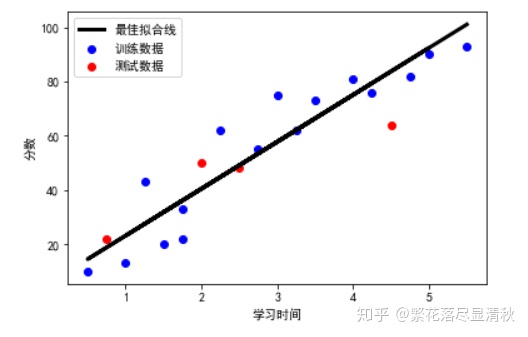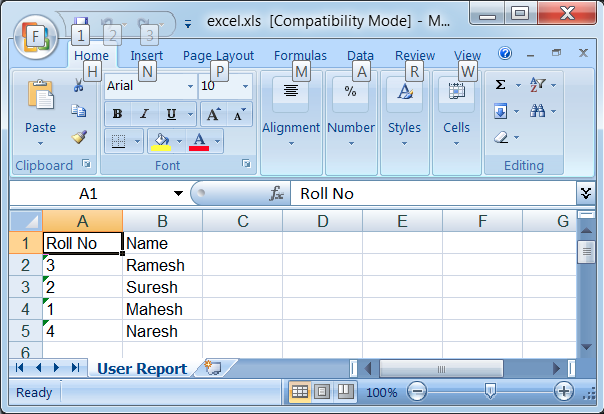调用视频流所使用框架:<Foundation/Foundation.h>

必须定义的参数:
1.AVCaptureDevice(捕获设备:前置、后置摄像头等)
2.AVCaptureInput(捕获输入:一般就是捕获设备的输入)
3.AVCaptureOutput(捕获输出:可输入为视频文件、图像文件等)
4.AVCaptureSession(调节多个输入输出)
关键代码:
- (void)setupCamera { NSError *error = nil; // Create the session _session = [[AVCaptureSession alloc] init]; // Configure the session to produce lower resolution video frames, if your // processing algorithm can cope. We'll specify medium quality for the // chosen device. _session.sessionPreset = AVCaptureSessionPresetMedium; // Find a suitable AVCaptureDevice AVCaptureDevice *device = [AVCaptureDevice defaultDeviceWithMediaType:AVMediaTypeVideo]; // Create a device input with the device and add it to the session. _input = [AVCaptureDeviceInput deviceInputWithDevice:device error:&error]; if (!_input) { // Handling the error appropriately. } [_session addInput:_input]; // Create a VideoDataOutput and add it to the session _output = [[AVCaptureVideoDataOutput alloc] init]; [_session addOutput:_output]; // Configure your output. dispatch_queue_t queue = dispatch_queue_create("myQueue", NULL); [_output setSampleBufferDelegate:self queue:queue]; // Specify the pixel format _output.videoSettings = [NSDictionary dictionaryWithObject: [NSNumber numberWithInt:kCVPixelFormatType_32BGRA] forKey:(id)kCVPixelBufferPixelFormatTypeKey]; // If you wish to cap the frame rate to a known value, such as 15 fps, set // minFrameDuration. _output.minFrameDuration = CMTimeMake(1, 15); // Start the session running to start the flow of data [_session startRunning]; // Assign session to an ivar. [self setSession:_session]; } // Delegate routine that is called when a sample buffer was written - (void)captureOutput:(AVCaptureOutput *)captureOutput didOutputSampleBuffer:(CMSampleBufferRef)sampleBuffer fromConnection:(AVCaptureConnection *)connection { // Create a UIImage from the sample buffer data UIImage *img = [self imageFromSampleBuffer:sampleBuffer]; /* dispatch_async(dispatch_get_main_queue(), ^{ self.catchview.image=img; }); */ } // Create a UIImage from sample buffer data - (UIImage *) imageFromSampleBuffer:(CMSampleBufferRef) sampleBuffer { // Get a CMSampleBuffer's Core Video image buffer for the media data CVImageBufferRef imageBuffer = CMSampleBufferGetImageBuffer(sampleBuffer); // Lock the base address of the pixel buffer CVPixelBufferLockBaseAddress(imageBuffer, 0); // Get the number of bytes per row for the pixel buffer size_t bytesPerRow = CVPixelBufferGetBytesPerRow(imageBuffer); // Get the pixel buffer width and height size_t width = CVPixelBufferGetWidth(imageBuffer); size_t height = CVPixelBufferGetHeight(imageBuffer); // Get the number of bytes per row for the pixel buffer u_int8_t *baseAddress = (u_int8_t *)malloc(bytesPerRow*height); memcpy( baseAddress, CVPixelBufferGetBaseAddress(imageBuffer), bytesPerRow * height ); // size_t bufferSize = CVPixelBufferGetDataSize(imageBuffer); // Create a device-dependent RGB color space CGColorSpaceRef colorSpace = CGColorSpaceCreateDeviceRGB(); // Create a bitmap graphics context with the sample buffer data //The context draws into a bitmap which is `width' // pixels wide and `height' pixels high. The number of components for each // pixel is specified by `space' CGContextRef context = CGBitmapContextCreate(baseAddress, width, height, 8, bytesPerRow, colorSpace, kCGBitmapByteOrder32Little | kCGImageAlphaNoneSkipFirst); // Create a Quartz image from the pixel data in the bitmap graphics context CGImageRef quartzImage = CGBitmapContextCreateImage(context); // Unlock the pixel buffer CVPixelBufferUnlockBaseAddress(imageBuffer,0); // Free up the context and color space CGContextRelease(context); //CGColorSpaceRelease(colorSpace); // Create an image object from the Quartz image UIImage *image = [UIImage imageWithCGImage:quartzImage scale:1.0 orientation:UIImageOrientationRight]; free(baseAddress); // Release the Quartz image CGImageRelease(quartzImage); return (image); }