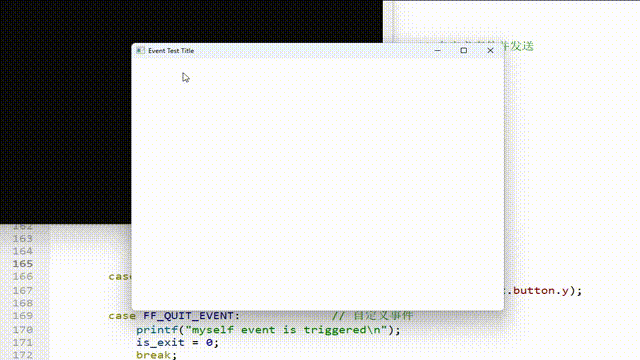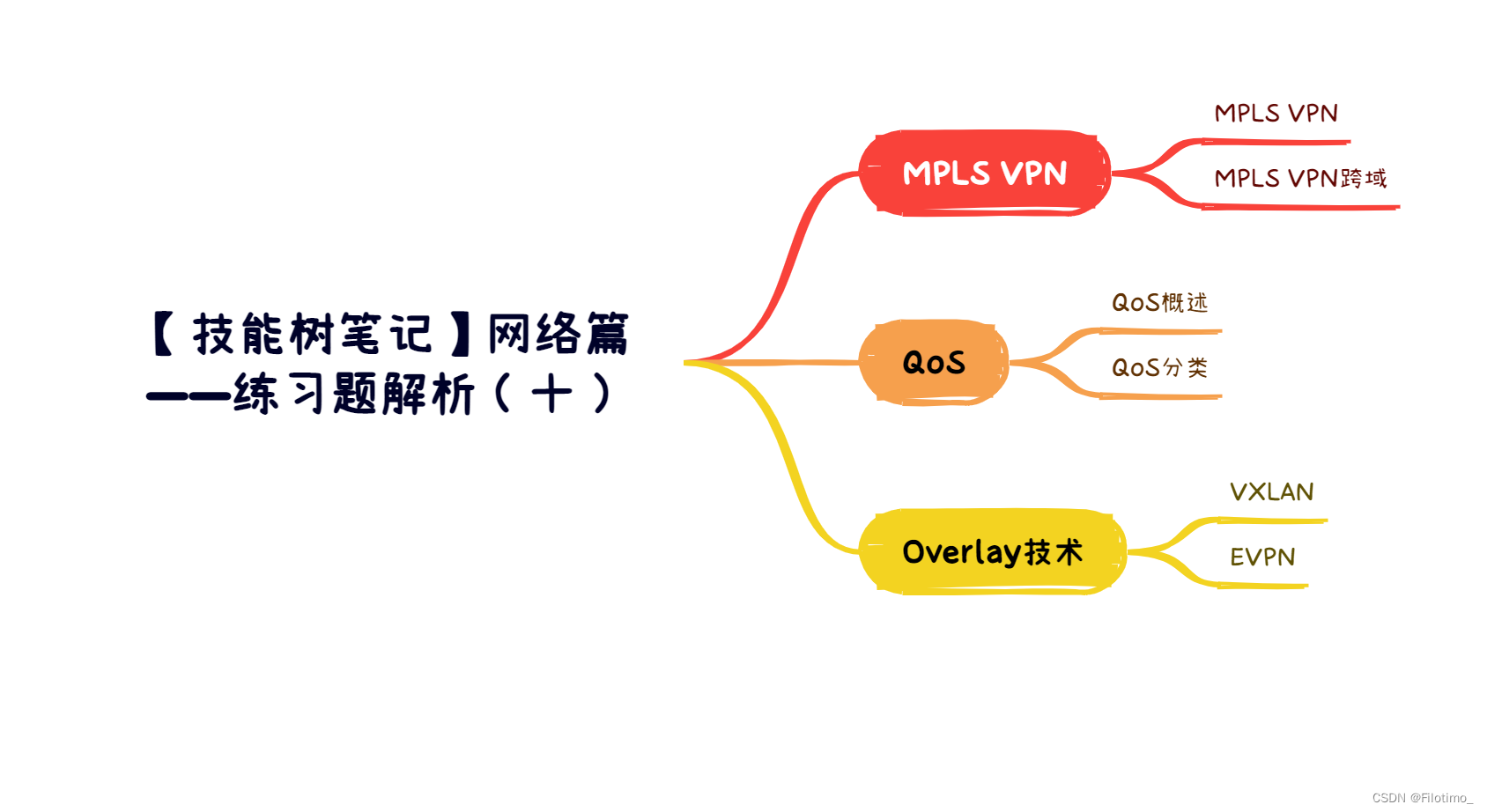事件使用
#include <stdio.h>
#include <SDL.h>
#define FF_QUIT_EVENT (SDL_USEREVENT + 1) // 定义自定义事件
#undef main
int main()
{
SDL_Window* pWindow = NULL;
SDL_Init(SDL_INIT_VIDEO);
// 创建窗口
pWindow = SDL_CreateWindow("Event Test Title",
SDL_WINDOWPOS_UNDEFINED,
SDL_WINDOWPOS_UNDEFINED,
640,
480,
SDL_WINDOW_OPENGL | SDL_WINDOW_RESIZABLE);
if(NULL == pWindow)
{
printf("Create window error: %s\n", SDL_GetError());
return -1;
}
SDL_Event event;
int is_exit = 1;
while(is_exit)
{
SDL_WaitEvent(&event);
switch (event.type) // 区分鼠标事件、键盘事件
{
case SDL_KEYDOWN: // 键盘按下事件
switch (event.key.keysym.sym)
{
case SDLK_a:
break;
case SDLK_s:
break;
case SDLK_d:
break;
case SDLK_w:
break;
case SDLK_q:{
SDL_Event myEvent; // 自定义事件并发送
myEvent.type = FF_QUIT_EVENT;
SDL_PushEvent(&myEvent);
break;
}
}
break;
case SDL_MOUSEBUTTONDOWN: // 鼠标按键按下事件
switch(event.button.button)
{
case SDL_BUTTON_LEFT:
printf("mouse button left down\n");
break;
case SDL_BUTTON_RIGHT:
printf("mouse button right down\n");
break;
}
break;
case SDL_MOUSEMOTION: // 鼠标移动事件
printf("mouse move {%d, %d}\n", event.button.x, event.button.y);
break;
case FF_QUIT_EVENT: // 自定义事件
printf("myself event is triggered\n");
is_exit = 0;
break;
}
}
// 销毁窗口,释放资源
if(pWindow)
SDL_DestroyWindow(pWindow);
SDL_Quit();
return 0;
}线程使用
#include <SDL.h>
#include <stdio.h>
int n = 0;
// 线程处理函数
int thread_work(void* arg)
{
printf("enter thread arg: %d\n", *((int*)arg));
for(int i = 0; i < 500000; i++)
{
n++;
}
return 0;
}
#undef main
int main()
{
int thread_num = 520;
// 创建线程
SDL_Thread* thread1 = SDL_CreateThread(thread_work, "thread1Name", &thread_num);
if(NULL == thread1)
{
printf("thread1 create error %s\n", SDL_GetError());
return -1;
}
thread_num++;
SDL_Thread* thread2 = SDL_CreateThread(thread_work, "thread2Name", &thread_num);
if(NULL == thread2)
{
printf("thread2 create error: %s\n", SDL_GetError());
return -1;
}
// 等待线程汇入主线程
SDL_WaitThread(thread1, NULL);
SDL_WaitThread(thread2, NULL);
printf("n is value: %d\n", n);
return 0;
}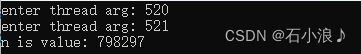
互斥锁使用
#include <SDL.h>
#include <stdio.h>
/// 互斥锁 ///
SDL_mutex* mutex = NULL;
/
int n = 0;
// 线程处理函数
int thread_work(void* arg)
{
printf("enter thread arg: %d\n", *((int*)arg));
/// 上锁 ///
SDL_LockMutex(mutex);
/
for(int i = 0; i < 500000; i++)
{
n++;
}/// 解锁 ///
SDL_UnlockMutex(mutex);
/
return 0;
}
#undef main
int main()
{
/// 创建互斥锁 ///
mutex = SDL_CreateMutex();
if(NULL == mutex)
{
printf("Create mutex error: %s\n", SDL_GetError());
return -1;
}
/
int thread_num = 520;
// 创建线程
SDL_Thread* thread1 = SDL_CreateThread(thread_work, "thread1Name", &thread_num);
if(NULL == thread1)
{
printf("thread1 create error %s\n", SDL_GetError());
return -1;
}
thread_num++;
SDL_Thread* thread2 = SDL_CreateThread(thread_work, "thread2Name", &thread_num);
if(NULL == thread2)
{
printf("thread2 create error: %s\n", SDL_GetError());
return -1;
}
// 等待线程汇入主线程
SDL_WaitThread(thread1, NULL);
SDL_WaitThread(thread2, NULL);
printf("n is value: %d\n", n);
/// 释放锁资源 ///
SDL_DestroyMutex(mutex);
/
return 0;
}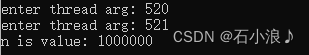
条件变量使用
#include <SDL.h>
#include <stdio.h>
SDL_mutex* g_mutex = NULL; // 互斥锁
SDL_cond* g_cond = NULL; // 条件变量
// 线程等待函数
int thread_waitFunc(void* arg)
{
printf("thread %d wait......\n", *(int*)arg);
SDL_LockMutex(g_mutex);
SDL_CondWait(g_cond, g_mutex);
SDL_UnlockMutex(g_mutex);
printf("thread wait end, start work......\n");
return 1;
}
// 线程发送信号函数
int thread_signFunc(void* arg)
{
printf("thread %d sleep 5s\n", *(int*)arg);
sleep(5); // 5秒后唤醒等待的线程
SDL_CondSignal(g_cond); // 唤醒等待的线程
printf("thread %d send signal success\n", *(int*)arg);
return 666;
}
#undef main
int main()
{
// 创建互斥锁和条件变量
g_mutex = SDL_CreateMutex();
g_cond = SDL_CreateCond();
if(g_mutex == NULL || g_cond == NULL)
{
printf("Create mutex or cond failed: %s\n", SDL_GetError());
return -1;
}
// 创建线程
int wait_num = 1001;
SDL_Thread* thread_wait = SDL_CreateThread(thread_waitFunc, "threadWait", &wait_num);
if(NULL == thread_wait)
{
printf("create threadWait error: %s\n", SDL_GetError());
return -1;
}
wait_num++;
SDL_Thread* thread_sign = SDL_CreateThread(thread_signFunc, "threadSignal", &wait_num);
if(NULL == thread_sign)
{
printf("create threadSign error: %s\n", SDL_GetError());
SDL_CondSignal(g_cond);
SDL_WaitThread(thread_wait, NULL);
return -1;
}
// 将两个线程汇入主线程
SDL_WaitThread(thread_wait, NULL);
SDL_WaitThread(thread_sign, NULL);
// 释放锁跟条件变量的资源
SDL_DestroyMutex(g_mutex);
SDL_DestroyCond(g_cond);
return 0;
}