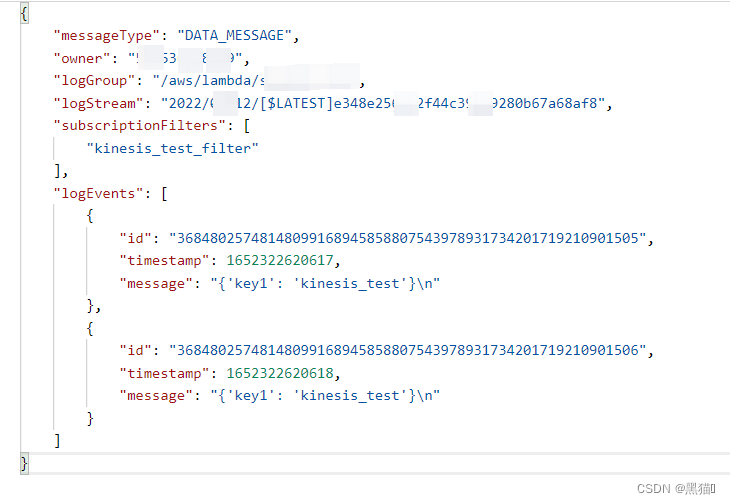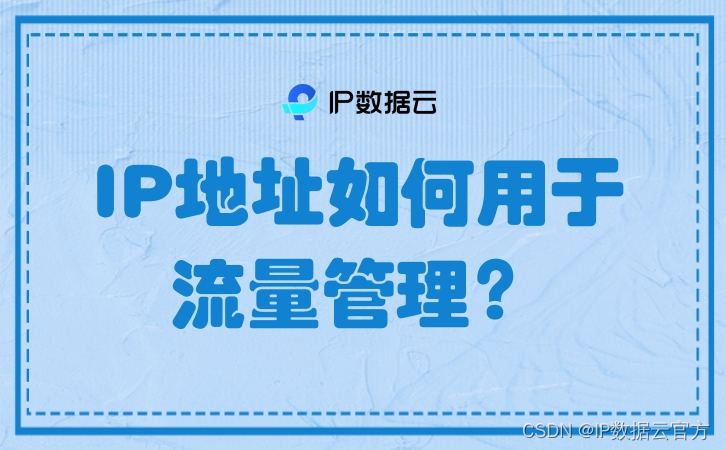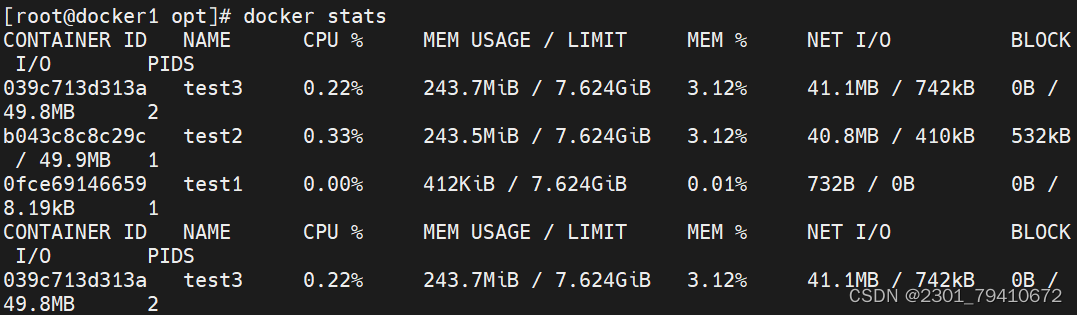要对H265文件进行编码和解码,需要使用FFmpeg库提供的相关API。以下是一个简单的C++程序,演示如何使用FFmpeg进行H265文件的编码和解码:
编码:
#include <cstdlib>
#include <cstdio>
#include <cstring>
#include <cstdint>
extern "C" {
#include <libavutil/opt.h>
#include <libavcodec/avcodec.h>
}
int main(int argc, char** argv) {
AVCodec* codec = nullptr;
AVCodecContext* codec_ctx = nullptr;
AVFrame* frame = nullptr;
AVPacket packet;
FILE* infile, * outfile;
avcodec_register_all();
codec = avcodec_find_encoder_by_name("libx265");
codec_ctx = avcodec_alloc_context3(codec);
codec_ctx->bit_rate = 4000000;
codec_ctx->width = 1280;
codec_ctx->height = 720;
codec_ctx->gop_size = 10;
codec_ctx->max_b_frames = 1;
codec_ctx->pix_fmt = AV_PIX_FMT_YUV420P;
av_opt_set(codec_ctx->priv_data, "preset", "fast", 0);
if (avcodec_open2(codec_ctx, codec, nullptr) < 0) {
fprintf(stderr, "Could not open codec\n");
return EXIT_FAILURE;
}
infile = std::fopen("input.yuv", "rb");
if (!infile) {
fprintf(stderr, "Could not open input file\n");
return EXIT_FAILURE;
}
outfile = std::fopen("output.h265", "wb");
if (!outfile) {
fprintf(stderr, "Could not open output file\n");
return EXIT_FAILURE;
}
frame = av_frame_alloc();
frame->width = codec_ctx->width;
frame->height = codec_ctx->height;
frame->format = codec_ctx->pix_fmt;
if (av_frame_get_buffer(frame, 32) < 0) {
fprintf(stderr, "Could not allocate frame buffer\n");
return EXIT_FAILURE;
}
int frame_size = av_image_get_buffer_size(codec_ctx->pix_fmt, codec_ctx->width, codec_ctx->height, 1);
uint8_t* frame_buf = (uint8_t*)av_malloc(frame_size);
while (true) {
int ret = fread(frame_buf, 1, frame_size, infile);
if (ret < frame_size) {
break;
}
av_frame_make_writable(frame);
uint8_t* pY = frame_buf;
uint8_t* pU = frame_buf + frame_size / 4;
uint8_t* pV = frame_buf + frame_size * 5 / 16;
for (int y = 0; y < codec_ctx->height; y++) {
memcpy(frame->data[0] + y * frame->linesize[0], pY + y * codec_ctx->width, codec_ctx->width);
}
for (int y = 0; y < codec_ctx->height / 2; y++) {
memcpy(frame->data[1] + y * frame->linesize[1], pU + y * codec_ctx->width / 2, codec_ctx->width / 2);
memcpy(frame->data[2] + y * frame->linesize[2], pV + y * codec_ctx->width / 2, codec_ctx->width / 2);
}
avcodec_send_frame(codec_ctx, frame);
while (true) {
ret = avcodec_receive_packet(codec_ctx, &packet);
if (ret == AVERROR(EAGAIN) || ret == AVERROR_EOF) {
break;
} else if (ret < 0) {
fprintf(stderr, "Error encoding frame\n");
return EXIT_FAILURE;
}
fwrite(packet.data, 1, packet.size, outfile);
av_packet_unref(&packet);
}
}
avcodec_send_frame(codec_ctx, nullptr);
while (true) {
int ret = avcodec_receive_packet(codec_ctx, &packet);
if (ret == AVERROR(EAGAIN) || ret == AVERROR_EOF) {
break;
} else if (ret < 0) {
fprintf(stderr, "Error encoding frame\n");
return EXIT_FAILURE;
}
fwrite(packet.data, 1, packet.size, outfile);
av_packet_unref(&packet);
}
std::fclose(infile);
std::fclose(outfile);
av_frame_free(&frame);
av_free(frame_buf);
avcodec_free_context(&codec_ctx);
return EXIT_SUCCESS;
}
解码:
#include <cstdlib>
#include <cstdio>
#include <cstring>
#include <cstdint>
extern "C" {
#include <libavcodec/avcodec.h>
#include <libavutil/frame.h>
#include <libavutil/imgutils.h>
}
int main(int argc, char** argv) {
AVCodec* codec = nullptr;
AVCodecContext* codec_ctx = nullptr;
AVFrame* frame = nullptr;
AVPacket packet;
FILE* infile, * outfile;
avcodec_register_all();
codec = avcodec_find_decoder_by_name("libx265");
codec_ctx = avcodec_alloc_context3(codec);
if (avcodec_open2(codec_ctx, codec, nullptr) < 0) {
fprintf(stderr, "Could not open codec\n");
return EXIT_FAILURE;
}
infile = std::fopen("input.h265", "rb");
if (!infile) {
fprintf(stderr, "Could not open input file\n");
return EXIT_FAILURE;
}
outfile = std::fopen("output.yuv", "wb");
if (!outfile) {
fprintf(stderr, "Could not open output file\n");
return EXIT_FAILURE;
}
frame = av_frame_alloc();
while (true) {
int ret = av_read_frame(format_ctx, &packet);
if (ret < 0) {
break;
}
if (packet.stream_index != video_stream_idx) {
av_packet_unref(&packet);
continue;
}
avcodec_send_packet(codec_ctx, &packet);
while (true) {
ret = avcodec_receive_frame(codec_ctx, frame);
if (ret == AVERROR(EAGAIN) || ret == AVERROR_EOF) {
break;
} else if (ret < 0) {
fprintf(stderr, "Error decoding frame\n");
return EXIT_FAILURE;
}
uint8_t* pY = frame->data[0];
uint8_t* pU = frame->data[1];
uint8_t* pV = frame->data[2];
for (int y = 0; y < codec_ctx->height; y++) {
fwrite(pY + y * frame->linesize[0], 1, codec_ctx->width, outfile);
}
for (int y = 0; y < codec_ctx->height / 2; y++) {
fwrite(pU + y * frame->linesize[1], 1, codec_ctx->width / 2, outfile);
fwrite(pV + y * frame->linesize[2], 1, codec_ctx->width / 2, outfile);
}
av_frame_unref(frame);
}
av_packet_unref(&packet);
}
std::fclose(infile);
std::fclose(outfile);
av_frame_free(&frame);
avcodec_free_context(&codec_ctx);
return EXIT_SUCCESS;
}
需要注意的是,以上程序中的一些常量参数可能需要根据实际情况进行调整。