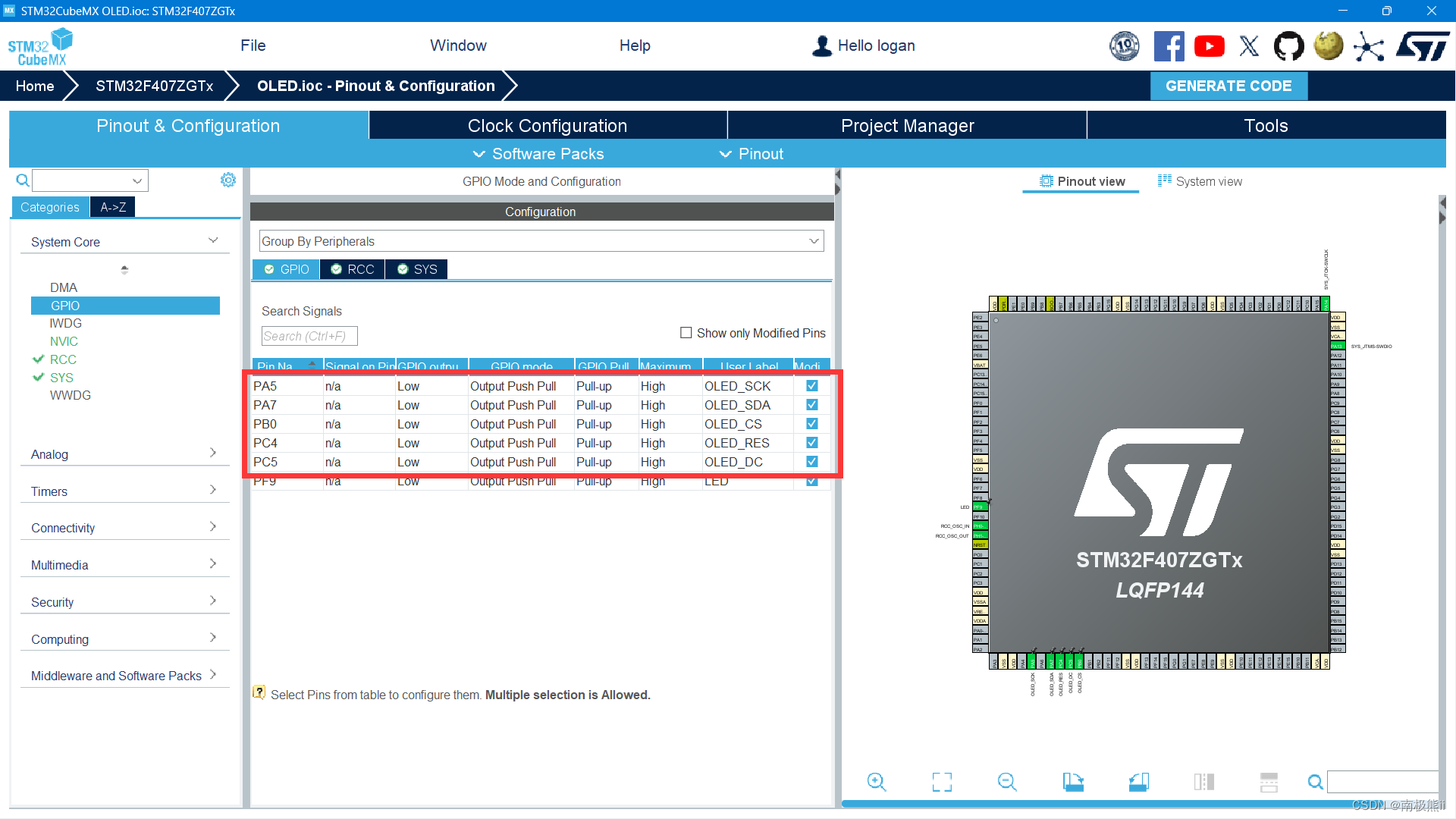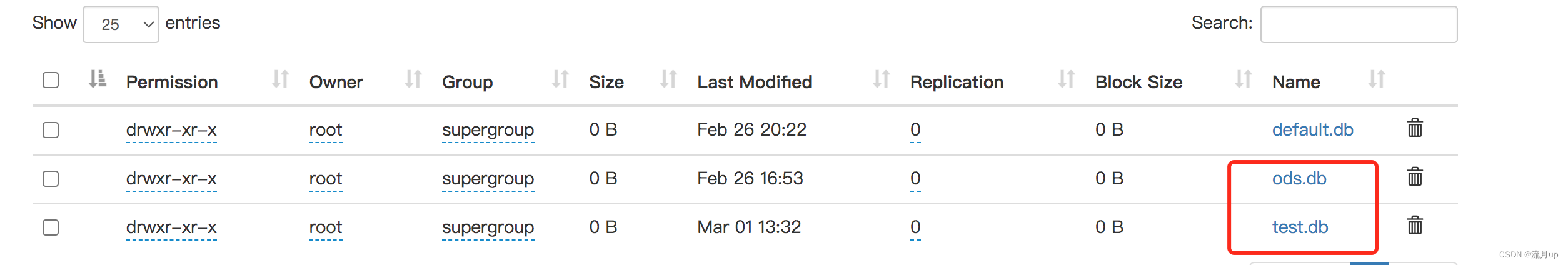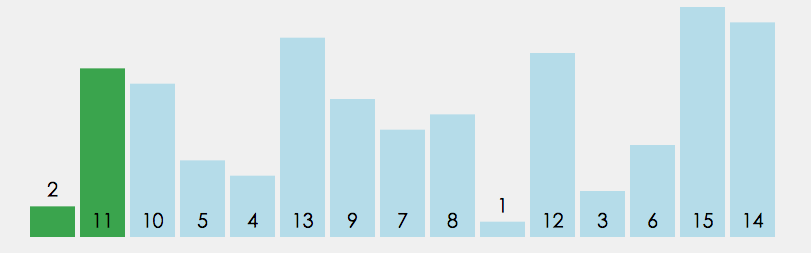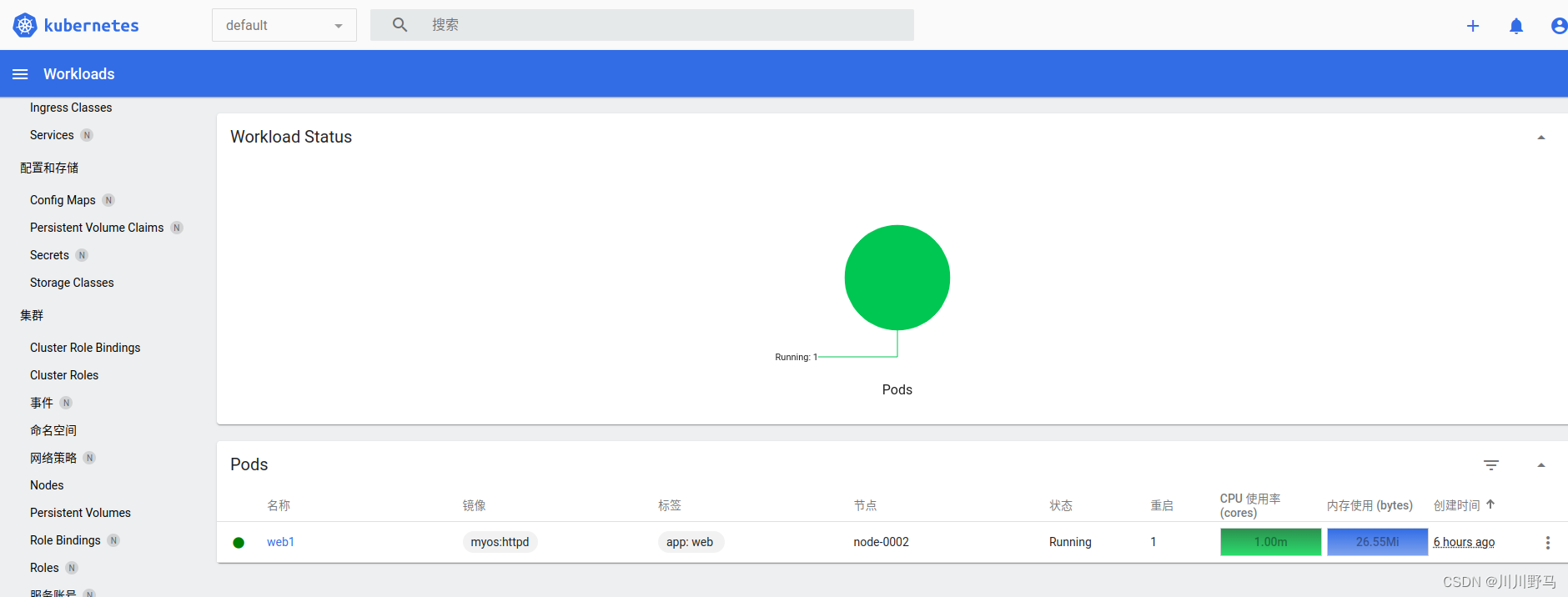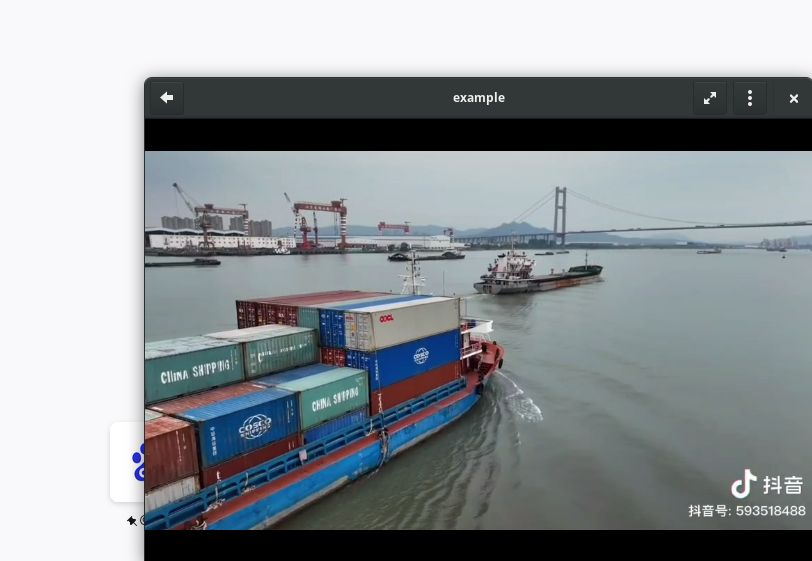RTMP__1">最简单的基于 FFmpeg 的收流器(以接收 RTMP 为例)
参考雷霄骅博士的文章,链接:最简单的基于FFMPEG的推流器附件:收流器
正文
出于对 最简单的基于 FFmpeg 的推流器(以推送 RTMP 为例)的补充,本文记录一个最简单的基于 FFmpeg 的收流器。
收流器和推流器的作用正好相反:推流器用于将本地文件以流媒体的形式发送出去,而收流器用于将流媒体内容保存为本地文件。
本文记录的推流器可以将 RTMP 流媒体保存成为一个本地的 FLV 文件。由于 FFmpeg 本身支持很多的流媒体协议和封装格式,所以也支持其它的封装格式和流媒体协议。
源程序:
// Simplest FFmpeg Receiver.cpp : 定义控制台应用程序的入口点。
//
/**
* 最简单的基于 FFmpeg 的收流器(接收 RTMP)
* Simplest FFmpeg Receiver (Receive RTMP)
*
* 源程序:
* 雷霄骅 Lei Xiaohua
* leixiaohua1020@126.com
* 中国传媒大学/数字电视技术
* Communication University of China / Digital TV Technology
* http://blog.csdn.net/leixiaohua1020
*
* 修改:
* 刘文晨 Liu Wenchen
* 812288728@qq.com
* 电子科技大学/电子信息
* University of Electronic Science and Technology of China / Electronic and Information Science
* https://blog.csdn.net/ProgramNovice
*
* 本例子将流媒体数据(以 RTMP 为例)保存成本地文件。
* 是使用 FFmpeg 进行流媒体接收最简单的教程。
*
* This example saves streaming media data (Use RTMP as example)
* as a local file.
* It's the simplest FFmpeg stream receiver.
*/
#include "stdafx.h"
#include <stdio.h>
#include <stdlib.h>
// 解决报错:'fopen': This function or variable may be unsafe.Consider using fopen_s instead.
#pragma warning(disable:4996)
// 解决报错:无法解析的外部符号 __imp__fprintf,该符号在函数 _ShowError 中被引用
#pragma comment(lib, "legacy_stdio_definitions.lib")
extern "C"
{
// 解决报错:无法解析的外部符号 __imp____iob_func,该符号在函数 _ShowError 中被引用
FILE __iob_func[3] = { *stdin, *stdout, *stderr };
}
#define __STDC_CONSTANT_MACROS
#ifdef _WIN32
// Windows
extern "C"
{
#include "libavformat/avformat.h"
#include "libavutil/mathematics.h"
#include "libavutil/time.h"
};
#else
// Linux...
#ifdef __cplusplus
extern "C"
{
#endif
#include <libavformat/avformat.h>
#include <libavutil/mathematics.h>
#include <libavutil/time.h>
#ifdef __cplusplus
};
#endif
#endif
// 1: Use H.264 Bitstream Filter
#define USE_H264BSF 0
int main(int argc, char* argv[])
{
AVOutputFormat *ofmt = NULL;
// Input AVFormatContext and Output AVFormatContext
AVFormatContext *ifmt_ctx = NULL, *ofmt_ctx = NULL;
AVPacket pkt;
const char *in_filename, *out_filename;
int ret, i;
int videoindex = -1;
int frame_index = 0;
// RTMP
in_filename = "rtmp://liteavapp.qcloud.com/live/liteavdemoplayerstreamid";
// UDP
// in_filename = "rtp://233.233.233.233:6666";
out_filename = "receive.flv";
// out_filename = "receive.ts";
// out_filename = "receive.mkv";
av_register_all();
// Init network
avformat_network_init();
// Input
if ((ret = avformat_open_input(&ifmt_ctx, in_filename, 0, 0)) < 0)
{
printf("Could not open input file.");
goto end;
}
if ((ret = avformat_find_stream_info(ifmt_ctx, 0)) < 0)
{
printf("Failed to retrieve input stream information");
goto end;
}
for (i = 0; i < ifmt_ctx->nb_streams; i++)
if (ifmt_ctx->streams[i]->codec->codec_type == AVMEDIA_TYPE_VIDEO)
{
videoindex = i;
break;
}
// Print some input information
av_dump_format(ifmt_ctx, 0, in_filename, 0);
// Output
avformat_alloc_output_context2(&ofmt_ctx, NULL, NULL, out_filename); // RTMP
if (ofmt_ctx == NULL)
{
printf("Could not create output context.\n");
ret = AVERROR_UNKNOWN;
goto end;
}
ofmt = ofmt_ctx->oformat;
for (i = 0; i < ifmt_ctx->nb_streams; i++)
{
// Create output AVStream according to input AVStream
AVStream *in_stream = ifmt_ctx->streams[i];
AVStream *out_stream = avformat_new_stream(ofmt_ctx, in_stream->codec->codec);
if (out_stream == NULL)
{
printf("Failed allocating output stream.\n");
ret = AVERROR_UNKNOWN;
goto end;
}
// Copy the settings of AVCodecContext
ret = avcodec_copy_context(out_stream->codec, in_stream->codec);
if (ret < 0)
{
printf("Failed to copy context from input to output stream codec context.\n");
goto end;
}
out_stream->codec->codec_tag = 0;
if (ofmt_ctx->oformat->flags & AVFMT_GLOBALHEADER)
{
out_stream->codec->flags |= CODEC_FLAG_GLOBAL_HEADER;
}
}
// Print some output information
av_dump_format(ofmt_ctx, 0, out_filename, 1);
// Open output URL
if (!(ofmt->flags & AVFMT_NOFILE))
{
ret = avio_open(&ofmt_ctx->pb, out_filename, AVIO_FLAG_WRITE);
if (ret < 0)
{
printf("Could not open output URL '%s'.\n", out_filename);
goto end;
}
}
// Write file header
ret = avformat_write_header(ofmt_ctx, NULL);
if (ret < 0)
{
printf("Error occurred when opening output URL.\n");
goto end;
}
#if USE_H264BSF
AVBitStreamFilterContext* h264bsfc = av_bitstream_filter_init("h264_mp4toannexb");
#endif
while (1)
{
AVStream *in_stream, *out_stream;
// Get an AVPacket
ret = av_read_frame(ifmt_ctx, &pkt);
if (ret < 0)
{
break;
}
in_stream = ifmt_ctx->streams[pkt.stream_index];
out_stream = ofmt_ctx->streams[pkt.stream_index];
// copy packet
// Convert PTS/DTS
pkt.pts = av_rescale_q_rnd(pkt.pts, in_stream->time_base, out_stream->time_base,
(AVRounding)(AV_ROUND_NEAR_INF | AV_ROUND_PASS_MINMAX));
pkt.dts = av_rescale_q_rnd(pkt.dts, in_stream->time_base, out_stream->time_base,
(AVRounding)(AV_ROUND_NEAR_INF | AV_ROUND_PASS_MINMAX));
pkt.duration = av_rescale_q(pkt.duration, in_stream->time_base, out_stream->time_base);
pkt.pos = -1;
if (pkt.stream_index == videoindex)
{
printf("Receive %8d video frames from input URL.\n", frame_index);
frame_index++;
#if USE_H264BSF
av_bitstream_filter_filter(h264bsfc, in_stream->codec, NULL, &pkt.data, &pkt.size, pkt.data, pkt.size, 0);
#endif
}
// ret = av_write_frame(ofmt_ctx, &pkt);
ret = av_interleaved_write_frame(ofmt_ctx, &pkt);
if (ret < 0)
{
printf("Error muxing packet.\n");
break;
}
av_free_packet(&pkt);
}
#if USE_H264BSF
av_bitstream_filter_close(h264bsfc);
#endif
// Write file trailer
av_write_trailer(ofmt_ctx);
end:
avformat_close_input(&ifmt_ctx);
// Close output
if (ofmt_ctx && !(ofmt->flags & AVFMT_NOFILE))
{
avio_close(ofmt_ctx->pb);
}
avformat_free_context(ofmt_ctx);
if (ret < 0 && ret != AVERROR_EOF)
{
printf("Error occurred.\n");
return -1;
}
system("pause");
return 0;
}
结果
运行程序,输出如下:
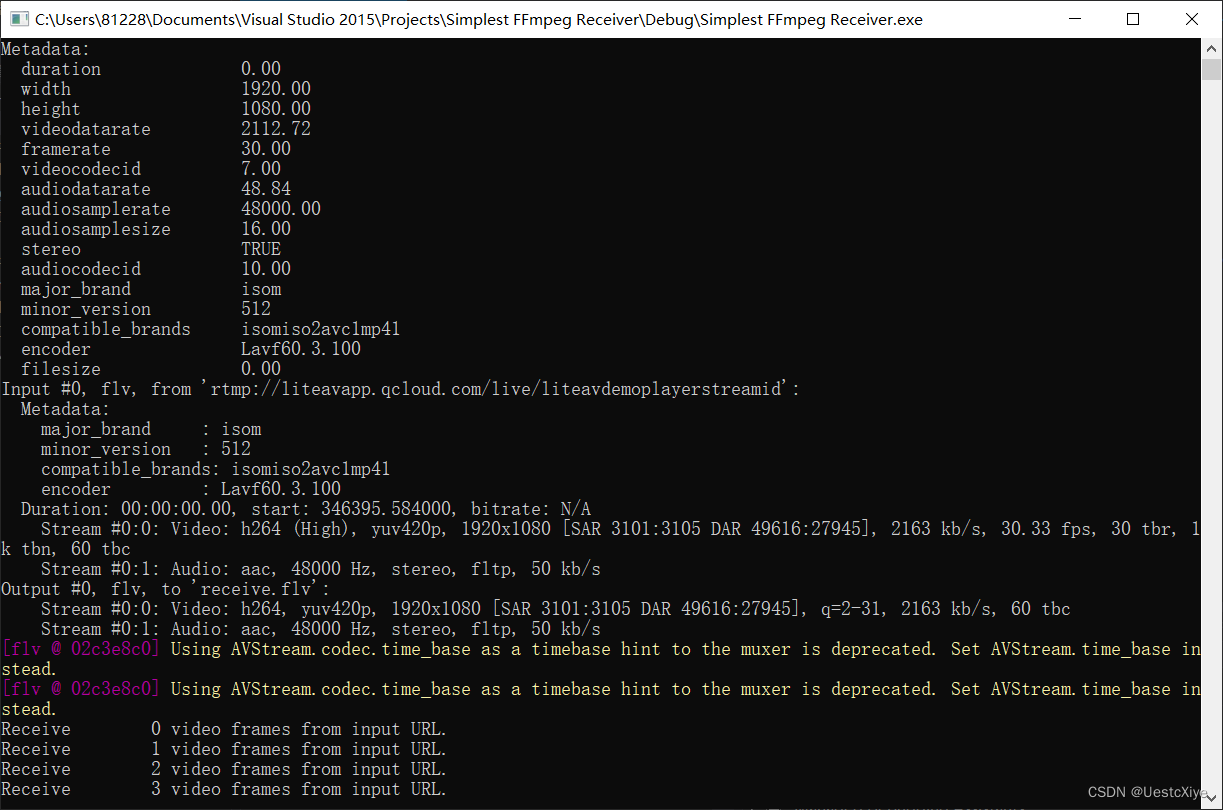
程序运行之后,即可获取流媒体数据并且在本地保存成一个视频文件 “receive.flv”。

工程文件下载
GitHub:UestcXiye / Simplest-FFmpeg-Receiver
CSDN:Simplest FFmpeg Receiver.zip
参考链接
- 最简单的基于 FFmpeg 的推流器(以推送 RTMP 为例)