文章目录
- 基本概念
- 流程
- api
- code(核心部分)
基本概念
从本地⽂件读取PCM数据进⾏AAC格式编码,然后将编码后的AAC数据存储到本地⽂件。
PCM样本格式:未经压缩的⾳频采样数据裸流
参数:
- Sample Rate : 采样频率
- Sample Size : 量化位数
- Number of Channels : 通道个数
- Sign : 表示样本数据是否是有符号位
- Byte Ordering : 字节序
- Integer Or Floating Point : 整形或浮点型
流程
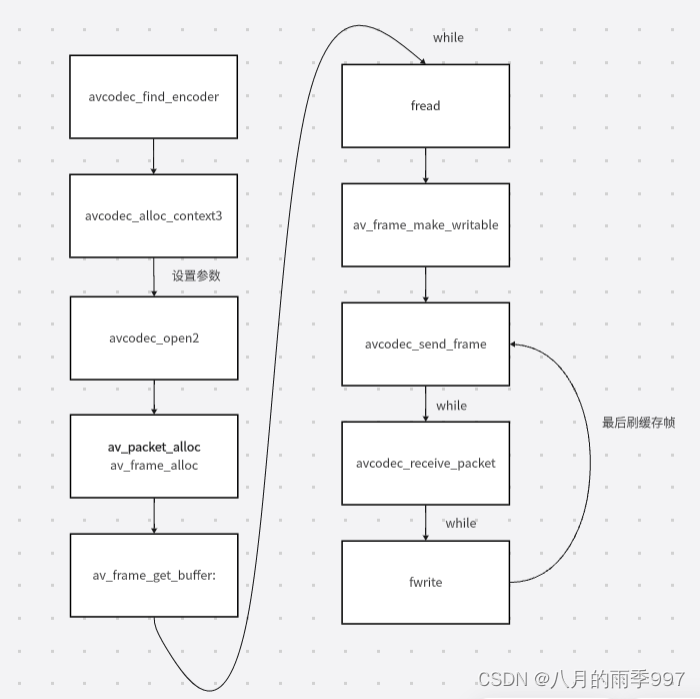
api
- avcodec_find_encoder:根据指定的AVCodecID查找注册的编码器
- avcodec_alloc_context3:为AVCodecContext分配内存
- avcodec_open2:打开编码器
- avcodec_send_frame:将AVFrame⾮压缩数据给编码器
- avcodec_receive_packet:获取到编码后的AVPacket数据
- 设置AVFrame参数: format 、nb_samples、channel_layout、width/height
- av_frame_get_buffer: 为⾳频或视频帧分配新的buffer
- av_frame_make_writable:确保AVFrame是可写的
- av_samples_fill_arrays 填充⾳频帧
code(核心部分)
static int encode(AVCodecContext *ctx, AVFrame *frame, AVPacket *pkt, FILE *output)
{
int ret;
/* send the frame for encoding */
ret = avcodec_send_frame(ctx, frame);
if (ret < 0) {
fprintf(stderr, "Error sending the frame to the encoder\n");
return -1;
}
while (ret >= 0) {
ret = avcodec_receive_packet(ctx, pkt);
if (ret == AVERROR(EAGAIN) || ret == AVERROR_EOF) {
return 0;
} else if (ret < 0) {
fprintf(stderr, "Error encoding audio frame\n");
return -1;
}
size_t len = 0;
if((ctx->flags & AV_CODEC_FLAG_GLOBAL_HEADER)) {
// 需要额外的adts header写入
uint8_t aac_header[7];
get_adts_header(ctx, aac_header, pkt->size);
len = fwrite(aac_header, 1, 7, output);
if(len != 7) {
fprintf(stderr, "fwrite aac_header failed\n");
return -1;
}
}
len = fwrite(pkt->data, 1, pkt->size, output);
if(len != pkt->size) {
fprintf(stderr, "fwrite aac data failed\n");
return -1;
}
}
return -1;
}
int main(int argc, char **argv)
{
char *in_pcm_file = NULL;
char *out_aac_file = NULL;
FILE *infile = NULL;
FILE *outfile = NULL;
const AVCodec *codec = NULL;
AVCodecContext *codec_ctx= NULL;
AVFrame *frame = NULL;
AVPacket *pkt = NULL;
int ret = 0;
int force_codec = 0; // 强制使用指定的编码
char *codec_name = NULL;
in_pcm_file = argv[1]; // 输入PCM文件
out_aac_file = argv[2]; // 输出的AAC文件
enum AVCodecID codec_id = AV_CODEC_ID_AAC;
codec_ctx = avcodec_alloc_context3(codec);
if (!codec_ctx) {
fprintf(stderr, "Could not allocate audio codec context\n");
exit(1);
}
codec_ctx->codec_id = codec_id;
codec_ctx->codec_type = AVMEDIA_TYPE_AUDIO;
codec_ctx->bit_rate = 128*1024;
codec_ctx->channel_layout = AV_CH_LAYOUT_STEREO;
codec_ctx->sample_rate = 48000; //48000;
codec_ctx->channels = av_get_channel_layout_nb_channels(codec_ctx->channel_layout);
codec_ctx->profile = FF_PROFILE_AAC_LOW; //
if(strcmp(codec->name, "aac") == 0) {
codec_ctx->sample_fmt = AV_SAMPLE_FMT_FLTP;
} else if(strcmp(codec->name, "libfdk_aac") == 0) {
codec_ctx->sample_fmt = AV_SAMPLE_FMT_S16;
} else {
codec_ctx->sample_fmt = AV_SAMPLE_FMT_FLTP;
}
/* 检测支持采样格式支持情况 */
check_sample_fmt(codec, codec_ctx->sample_fmt);
check_sample_rate(codec, codec_ctx->sample_rate);
check_channel_layout(codec, codec_ctx->channel_layout);
codec_ctx->flags = AV_CODEC_FLAG_GLOBAL_HEADER; //ffmpeg默认的aac是不带adts,而fdk_aac默认带adts,这里我们强制不带
/* 将编码器上下文和编码器进行关联 */
avcodec_open2(codec_ctx, codec, NULL);
// 打开输入和输出文件
infile = fopen(in_pcm_file, "rb");
outfile = fopen(out_aac_file, "wb");
/* packet for holding encoded output */
pkt = av_packet_alloc();
/* frame containing input raw audio */
frame = av_frame_alloc();
// 设置frame参数
frame->nb_samples = codec_ctx->frame_size;
frame->format = codec_ctx->sample_fmt;
frame->channel_layout = codec_ctx->channel_layout;
frame->channels = av_get_channel_layout_nb_channels(frame->channel_layout);
/* 为frame分配buffer */
av_frame_get_buffer(frame, 0);
// 计算出每一帧的数据 单个采样点的字节 * 通道数目 * 每帧采样点数量
int frame_bytes = av_get_bytes_per_sample(frame->format) \
* frame->channels \
* frame->nb_samples;
uint8_t *pcm_buf = (uint8_t *)malloc(frame_bytes);
uint8_t *pcm_temp_buf = (uint8_t *)malloc(frame_bytes);
int64_t pts = 0;
printf("start enode\n");
for (;;) {
memset(pcm_buf, 0, frame_bytes);
size_t read_bytes = fread(pcm_buf, 1, frame_bytes, infile);
if(read_bytes <= 0) {
printf("read file finish\n");
break;
}
/* 确保该frame可写, 如果编码器内部保持了内存参考计数,则需要重新拷贝一个备份
目的是新写入的数据和编码器保存的数据不能产生冲突
*/
av_frame_make_writable(frame);
if(AV_SAMPLE_FMT_S16 == frame->format) {
// 将读取到的PCM数据填充到frame去
ret = av_samples_fill_arrays(frame->data, frame->linesize,
pcm_buf, frame->channels,
frame->nb_samples, frame->format, 0);
} else {
// 将读取到的PCM数据填充到frame去
// 将本地的f32le packed模式的数据转为float palanar
memset(pcm_temp_buf, 0, frame_bytes);
f32le_convert_to_fltp((float *)pcm_buf, (float *)pcm_temp_buf, frame->nb_samples);
ret = av_samples_fill_arrays(frame->data, frame->linesize,
pcm_temp_buf, frame->channels,
frame->nb_samples, frame->format, 0);
}
// 设置pts
pts += frame->nb_samples;
frame->pts = pts; // 使用采样率作为pts的单位,具体换算成秒 pts*1/采样率
ret = encode(codec_ctx, frame, pkt, outfile);
if(ret < 0) {
printf("encode failed\n");
break;
}
}
/* 冲刷编码器 */
encode(codec_ctx, NULL, pkt, outfile);
// 关闭文件
fclose(infile);
fclose(outfile);
// 释放内存
if(pcm_buf) {
free(pcm_buf);
}
if (pcm_temp_buf) {
free(pcm_temp_buf);
}
av_frame_free(&frame);
av_packet_free(&pkt);
avcodec_free_context(&codec_ctx);
printf("main finish, please enter Enter and exit\n");
getchar();
return 0;
}
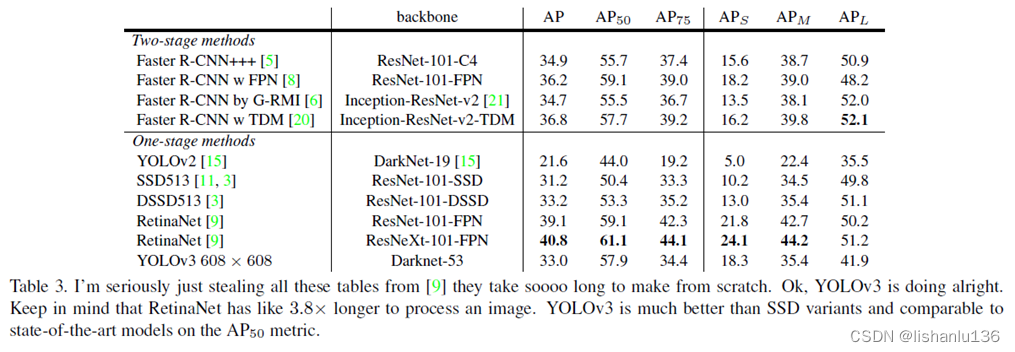
![[数据集][目标检测]零售柜零食检测数据集VOC+YOLO格式5422张113类](https://img-blog.csdnimg.cn/direct/7a4d2cc4bc99494182c1537f7f797699.png)

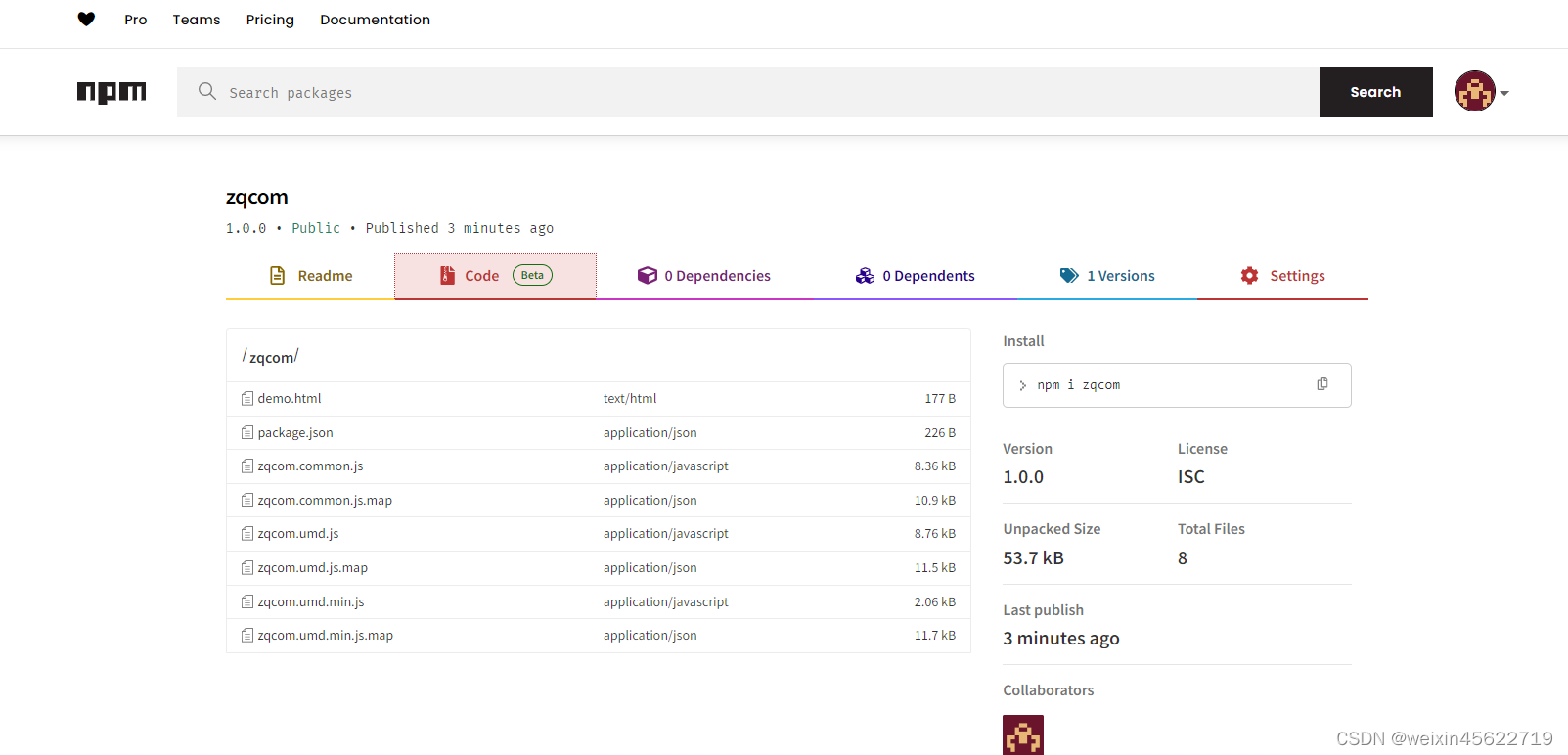
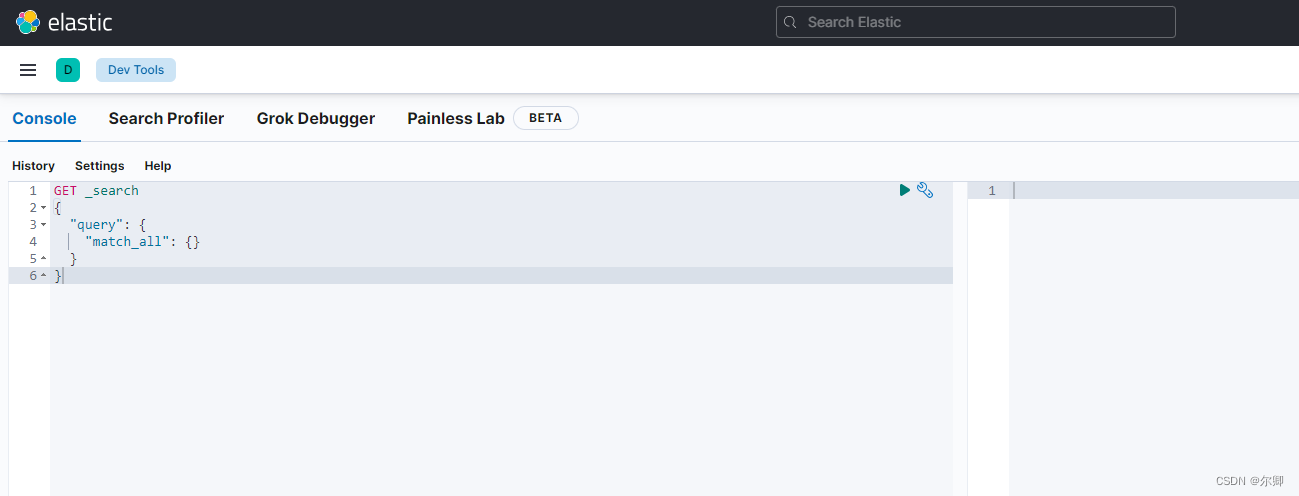

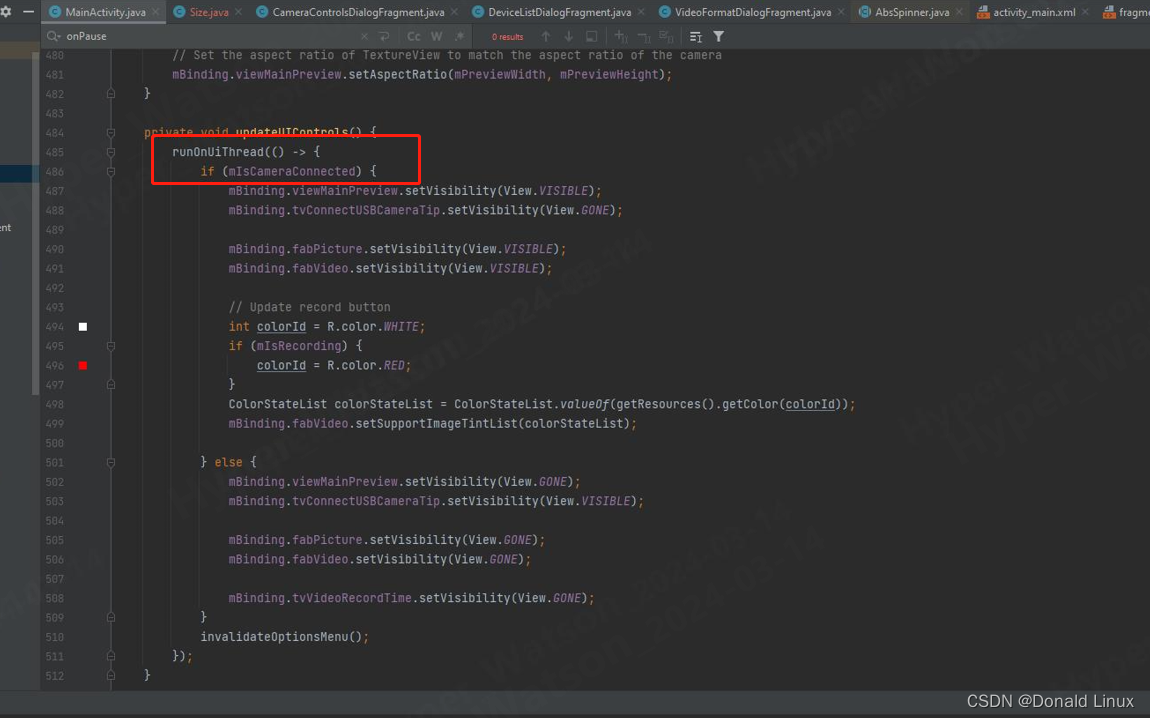
![[数据结构]二叉树(上)](https://img-blog.csdnimg.cn/direct/bd1f9d5f4200419ca838ad3f795945a9.png)